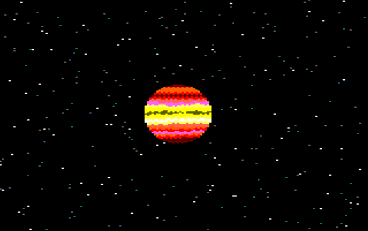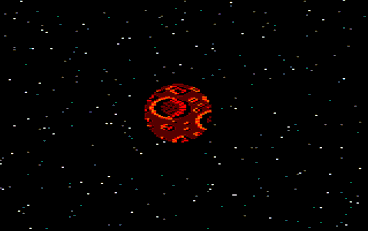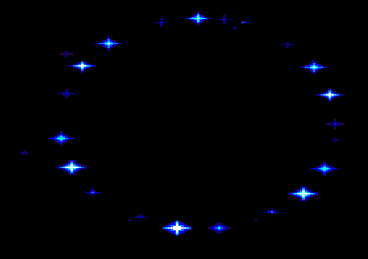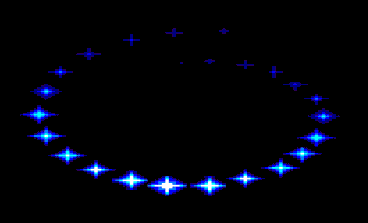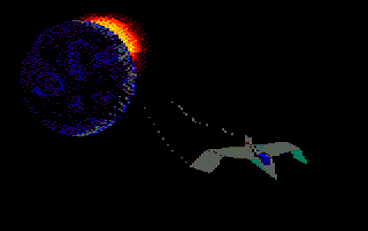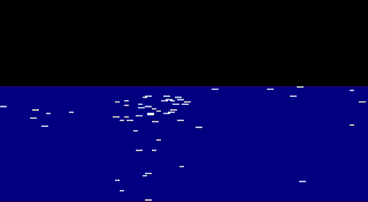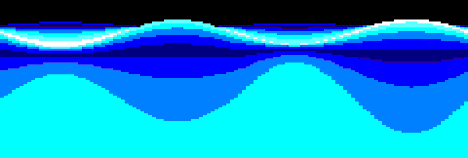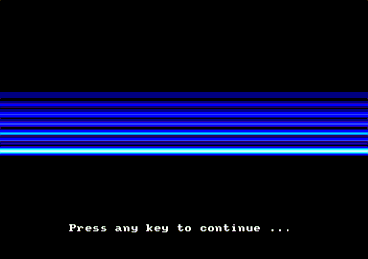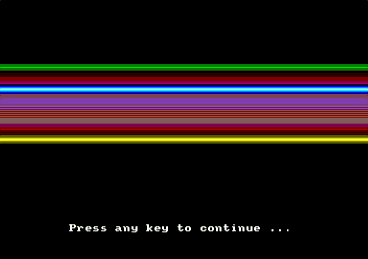| Home |
|
Amstrad |
|
Introduction Odiesoft demos Odiesoft games CPC Party pictures Downloads |
| Anime |
| Party pictures |
| Guestbook |
| Links |
| Contact |
Small Effects1989 - 1993 | |||||||||||
|
On this page I have collected a number of effects and small programs that I have created over several years. Actually most of them were created while I was still learning how to program the CPC - so don't expect too much of these effects.
This intro was created after I had discovered how to use a mask to paint only specific parts of a rectangular sprite on the screen. In this intro I actually created a mask that specified not which parts of the sprite shouldn't be drawn, but rather these parts that had to be drawn (i.e. the round body of the Moon/ Jupiter graphics). In this intro I wanted to display a rotating planet. The rotation was accomplished by scrolling a rectangular graphics horizontally across the screen and having the mask display only a circular part of this rectangle. The first graphics I painted was a set of horizontal color bars that eventually looked like the Planet Jupiter.
I was working on a fast zooming routine for some time since I intended to create a game with real 3D graphics not just with line graphics. I figured that a good zooming routine was essential for believable and fast 3D graphics. This zooming Starship is actually just a fake. It does use a zooming routine, but first of all this routine just doubles the number of pixles or divides them by half. Secondly the zooming animation is pre-calculated, so that it looked faster.
The Starship was taken from the title screen of a CRL game (I don't remember the title, though) since I wasn't very good at painting graphics.
The idea for the star animation was borrowed from the Amiga. I had seen a demo that painted various forms with lines of stars instead of regular vector dots and lines. These stars flickered on and off and by doing so morphing into different forms. I wanted to find out what this looked like on the CPC and I created a mixture of Assembler and Basic to give it a try. The result is a little slow, but looks nice. I thought I could use it for a demo later, but when my abilities improved I had better things to do and created different and better effects...
Planet with a rising sun
I figured out a way so that I could change the color of a circle segment on the screen. I've created several different hues for different phases of the illumination process. The program uses these hue information to subsequently illuminate different circular parts of the planet to create the feeling that the light of the sun reflects off the planets' surface. The movement of the sun and the illumination of the planet ran on an interrupt, so that the main processing time was still unused and available for other programs. Some time before I created this animation I had written a routine that was able to zoom any rectangular sprite whatsoever to almost any size. I used this routine to create a space ship that was coming from the planet flying away into deep space. But all in all I was dissatisfied with the result. The circle segment that illuminated the planet didn't change its radius. It should become an ellipse the farther the sun moved, to give the illumination a three-dimensional look. The way I had created it, it just looked like a ring of color would move across the planet. The zooming of the space ship looked okay, but I didn't bother to remove the artifacts it left on the screen while getting bigger. Now it looks like it leaves a trail behind, but that isn't intended.
Believable water effects are also a favorite of mine. I've tried several different ways to create a real water effect. I think the best water effect I ever did was the Wishing Well. Before that I had tried several others. Here's a selection of them... One of these effects was meant to look like moonlight reflecting on the waves of the sea. Basically it's just some white dots that spread out to short, horizontal lines and then go back to the dot again and disappear. It's a simple idea, that makes quite an impression. Unfortunately I wasn't very good at creating a good random seed and thus the waves always concentrate on a few parts of the screen.
I tried to do a similar thing with my Odiesoft logo, but while if tried to figure out how to do this effect I had the idea to start with a simpler effect. So I painted my logo on a red lit water surface and then had horizontal waves go through it, so that parts of it are distorted to the left and right. This wasn't really what I was trying to do, but I figured out that the real three-dimensional waves from the original ending credits were too hard for me to program.
Some years later I tried to do a similar thing again. This time I knew a lot more about programming the CPC and this time I wasn't satisfied with just having a few waves go through my logo. This time I wanted my Odiesoft logo appear on the surface of a stormy sea. I wanted to pre-calculate the waves and then use the remaining processing time to mirror my logo on these waves. But after I had created several different version of these waves I realized that I wasn't happy with calculated waves - they just looked too artificial. I should have painted them, but that was too much work. So I didn't continue this idea.
Even though these don't really have much in common with the other types of waved I tried to create, I still thought they are worth mentioning. One set of these color bars is actually performing a waveform and also has the right color. The other set are just some color bars rotating around a big static bar in the center of the screen.
| |||||||||||
| |||||||||||
|
last updated on Monday, January 10. 2004 by Odiesoft
|