| Home |
|
Amstrad |
|
Introduction Odiesoft demos Odiesoft games CPC Party pictures Downloads |
| Anime |
| Party pictures |
| Guestbook |
| Links |
| Contact |
Nebulus Demo1992 |
|
This demo is yet another time a proof of my interest in creating unusual effects in my demos and it also marks a great change in the kind of routines I use in my programs: it was the first time I used direct addressing sprites to improve the speed of my demos! I've played Nebulus a lot on the Amiga of my brother and I was quite happy when I found out that there was also a CPC conversion of this game. I bought a tape copy of Nebulus some time later and was rather disappointed at the poor graphics on the CPC.
As usual I thought that the CPC can do better and that I wanted to prove it... I started creating this demo with regular sprites (not direct addressing), but when a French programmer from Logon told me on the Euro Meeting 2 in Reims/ France (July 1992) about direct addressing after seeing my Flag Demo, I reprogrammed parts of the demo (especially the display of the tower and of the scrolltext) with direct addressing sprites to get it faster. The rest was just fiddling around a little and grabbing the MODE 0 graphics from the original Nebulus and converting it into a MODE 1 animation. The green blotches on the floor that go around in circles were meant to improve the feeling of a turning environment (instead of a turning tower in a fixed environment). I had some calculation time left so I added these precalculated blotches on the floor. I've also added a nice feature to this demo by including some keyboard commands: You can move the frog-thing with your cursor keys to the right and left. And thus can reverse the direction of the scroll text! With the up and down keys you can move the tiles it walks on, so that you can construct your own paths around the tower. But before you try it out: you cannot fall down! I didn't have the time and joy to program such a feature. To return the frog to automatic walking you have to press the 'A' key. If you have gaps in the path around the tower a new, gapless path will be generated to ensure a smooth scrolling of the tower. I've picked the sound I've used for this from some Soundtrakker tune disc. I don't even know who created the sound. I liked it, even though it is very short. This demo also became part of the SYSCRASH asc production: "GOS Party 4 - The Revenge Demo" (Side 1, Part 6) since I lacked the motivation to create a mega demo myself.
|
|
|
last updated on Sunday, October 13. 2002 by Odiesoft
|
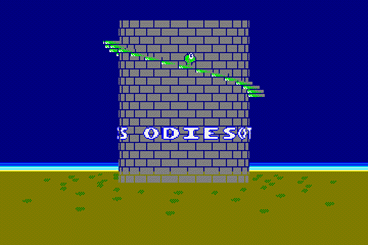 I think I've won the Amiga version several times, but on the CPC I never played much more than a few towers, because the collision detection was unfair and made playing little fun. Also the game was really slow on the CPC since the perspectively turning of a round tower required a lot processing speed.
I think I've won the Amiga version several times, but on the CPC I never played much more than a few towers, because the collision detection was unfair and made playing little fun. Also the game was really slow on the CPC since the perspectively turning of a round tower required a lot processing speed.